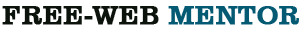TOP COURSES
RECENT REVIEWS
Kodland
Programming school for teenagers 12-15 years old. It is not enough to teach how to program. You need like-minded people...
Codebra
Interactive online courses in HTML, CSS, and JAVASCRIPT. Additional courses to familiarize you with other languages and technologies: C++, PHP,...
Udemy
Udemy is another educational platform that offers training for all sorts of professions.
FructCode
FructCode - learning how to program and build websites
Netology
Netology is a huge online learning platform that specializes in IT professions.
IMBA
Imba is a new online university that offers some cool programming courses.
LoftSchool
Loftschool is a school that uses the best, time-tested methodologies used in the world's top universities, as well as the...
OTUS
Professional online courses for IT-specialists with work experience, who want to improve their qualifications or gain additional skills in related...
In The Press
 GetDevDone provides WordPress development services for business owners and digital agencies. We build custom WordPress websites and themes for businesses on budget and on time.
GetDevDone provides WordPress development services for business owners and digital agencies. We build custom WordPress websites and themes for businesses on budget and on time.
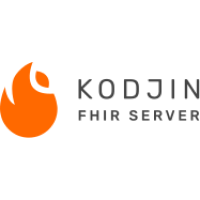
Freewebmentor helped Kodjin – FHIR Server to create healthcare data management course.

We are Magento web design and development experts. With cutting-edge implementation of a platform trusted by the world’s biggest companies, we’ll reach your target audience and increase sales.

Proxies are a powerful tool for utilizing the web’s capabilities, https://infatica.io can help you with that.
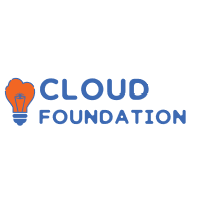
Users of Sailpoint who want to advance their professions by becoming more widely recognised for their technical skills can take advantage of Sailpoint Training. You will be led step-by-step by our educators as you build your own infrastructure from the ground up.

Google Ads reporting tools are software applications that enable advertisers to track and analyze the performance of their Google Ads campaigns. These tools provide valuable insights into ad reach, engagement, and conversion rates to optimize their ad strategies and improve ROI.

Elit-Web helps businesses succeed online. Our team uses effective digital marketing strategies to achieve your goals. Trust us to boost your online presence.
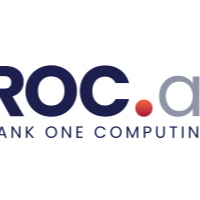
ROC.AI : The Face Recognition SDK of Choice for Governments and Corporations. Join the ranks of our satisfied clients and fortify your security infrastructure.